Looking For a New POS System?
Square Stand vs. Clover Station
By, Valerie Van Herk
Reprint from Payment Depot Blog, posted April 16th, 2015
A Comparison of the Square Stand to the Clover Station
Wondering how these two POS systems compare? Read on to see the similarities and differences between the Clover Station and the Square Stand.
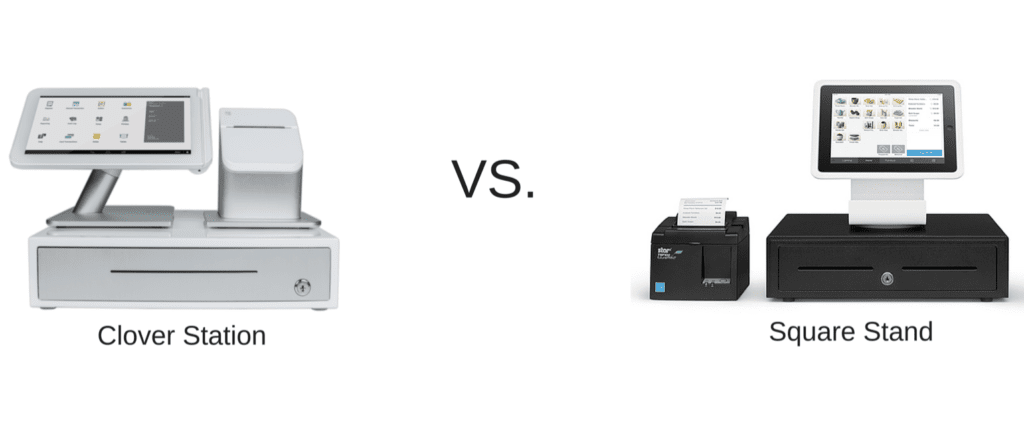
Overview
After a lot of research and consideration, here’s my quick summary of what I think each can best be used for:
Square Stand is more geared towards new businesses who want to take advantage of technology, but who don’t need the extra capabilities and shouldn’t have to pay for features they won’t use.
Clover Station is geared toward small to medium businesses looking to update their POS system and take advantage of new technology, while expanding what their current POS can do.
Price
At first glance, everyone is drawn in by Sqaure’s seemingly low price of $99, but for the whole set up (tablet w/ card swiper, cash drawer, and receipt printer) Clover actually comes out to be a few dolars cheaper. And what businesses can get by without the cash drawer and receipt printer?
- Square $1,126-$1,326 (depending on the iPad purchased)
- Stand: $99
- Cash Drawer: $229
- Receipt Printer: $299
- iPad: $499-699
- Clover $1299
- Included in price: tablet and station, receipt printer, and cash drawer
Both POS systems offer additional accessories, like bar code scanners or cables, as well as, additional units.
Payment Processing
Both the Clover Station and the Square Stand are payment solutions for businesses, but they differ in flexibility. With Square stand you’re going to process payments with Square, but with Clover you can process payments with a much wider variety of companies.
- Square: with this POS you would process directly with Square, who charges 2.75% per swipe and 3.5% + $0.15 for keyed in transactions.
- Clover: Clover is sold as a standalone POS system, which means it can be used with a large variety of credit card processing companies. This is good for merchants because it gives them the ability to shop for credit card processing companies and get a lower cost (i.e. less than 2.75% per swipe). Merchants need to be very diligent when shopping for processing so they make sure not to overpay, which unfortunately is very easy to do.
Mobility
One of the most advertised aspects of each of these POS systems is that they can be mobile, allowing merchants or their staff to do business on the go or just from different locations in their spaces.
 Square: Square Inc. is best known for their Square mobile card reader, which plugs into a headphone jack of a smart phone and allows users to accept credit cards on the go. This same card reader can be used in conjunction with the Square Stand POS. The Square reader is a very simple device so it does not have functions beyond swiping a card to accept payments, but could be great for merchants who simply need another checkout line for customers.
Square: Square Inc. is best known for their Square mobile card reader, which plugs into a headphone jack of a smart phone and allows users to accept credit cards on the go. This same card reader can be used in conjunction with the Square Stand POS. The Square reader is a very simple device so it does not have functions beyond swiping a card to accept payments, but could be great for merchants who simply need another checkout line for customers.
- Clover: In addition to the Clover Station, Clover also offers the Clover Mobile, which works in conjunction with the Station, but is a full featured POS in itself. The Clover Mobile is a more complex machine that expands the POS system
 into the palm of a hand. A great option for restaurants who want to have servers take additional customer orders at their tables, have the Mobile send the receipt to the kitchen, and accept payment.
into the palm of a hand. A great option for restaurants who want to have servers take additional customer orders at their tables, have the Mobile send the receipt to the kitchen, and accept payment.
Manage Your Business
Both of these POS systems offer merchants different tools to manage everything from inventory to reporting, but each goes about offering these tools differently.
- Square: With Square Stand, merchants download the Square Register app, which is the all in one POS. Within the app, users are able to manage payments, reporting, etc. One downfall of this type of system is that merchants only have the business management tools Square builds into the app.
- Clover: With Clover Station, merchants are able to access the Clover App Market, which allows merchants to download the specific business management apps they need. This app market is the same idea as the Apple App Store, where Apple and third party developers can build apps, which allows for more app diversity, as well as some that are free and some that must be paid for. One downfall of this type of system is that app quality can differ based on the developer.
Customer Support
Merchants using Square Stand will deal directly with Square’s customer service department while Clover Station users will deal with the credit card processing company they choose to work with. Unfortunately, Square’s customer service has gotten a pretty bad reputation because of lack of availability. With Clover, merchants are at the mercy of the customer service of the processing company they choose, so it could either be good or bad. If someone goes with Clover, he or she should make sure the processing company has good service in addition to good rates. Something to consider.
Design/Aesthetic
Clearly, both of these machines have been built with design aesthetics in mind. However, in my opinion, Clover seems to have created a more cohesive design including the cash drawer and receipt printer into the main concept, where with Square I feel like those two elements were after thoughts. None the less, these two POS systems are built for the modern business.
Accessories
Clover and Square both offer similar additional accessories to accompany their systems. From bar code scanners to additional printers, both of these POS systems allow users to expand the system to meet the demands of their business.
To learn more about Merchant Services, and to see what pricing discount you qualify for with no term contract, contact Aubry Dieter with Emprise Bank at 316-776-1500, or visit us at Emprisebank.com to learn more about the many benefits that an ap-based system can offer your business.
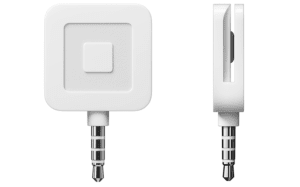 Square: Square Inc. is best known for their Square mobile card reader, which plugs into a headphone jack of a smart phone and allows users to accept credit cards on the go. This same card reader can be used in conjunction with the Square Stand POS. The Square reader is a very simple device so it does not have functions beyond swiping a card to accept payments, but could be great for merchants who simply need another checkout line for customers.
Square: Square Inc. is best known for their Square mobile card reader, which plugs into a headphone jack of a smart phone and allows users to accept credit cards on the go. This same card reader can be used in conjunction with the Square Stand POS. The Square reader is a very simple device so it does not have functions beyond swiping a card to accept payments, but could be great for merchants who simply need another checkout line for customers. into the palm of a hand. A great option for restaurants who want to have servers take additional customer orders at their tables, have the Mobile send the receipt to the kitchen, and accept payment.
into the palm of a hand. A great option for restaurants who want to have servers take additional customer orders at their tables, have the Mobile send the receipt to the kitchen, and accept payment.
